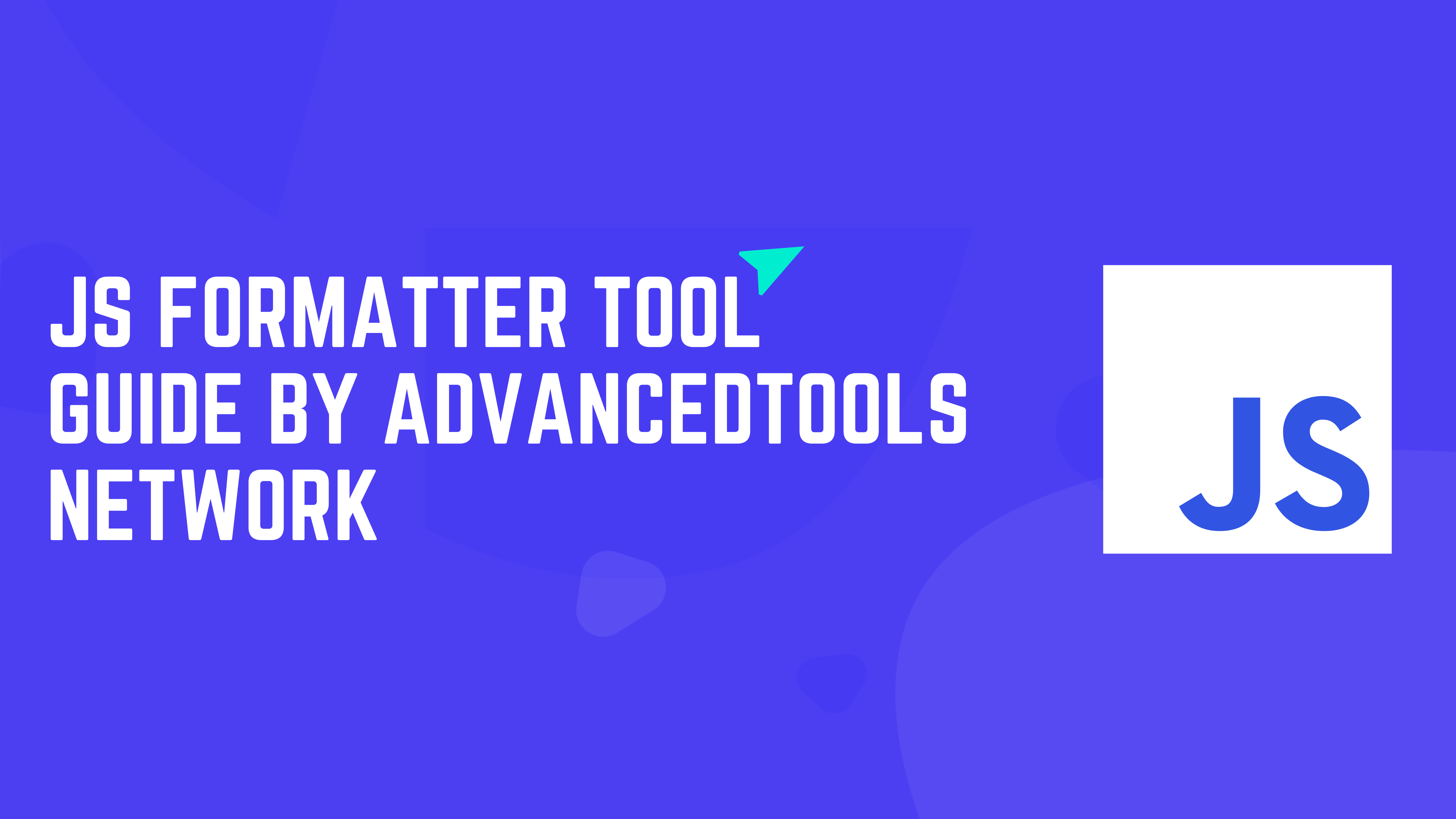
18
AdvancedToolsNetwork JS Formatter Tool: Structuring JavaScript Code for Readability and Maintainability
The AdvancedToolsNetwork JS Formatter Tool offers a comprehensive solution for formatting JS code, ensuring consistent style, and enhancing code readability.
JavaScript (JS) is a powerful programming language widely used in web development. As JavaScript codebases grow in complexity, maintaining readability and consistent formatting becomes crucial for collaboration and code maintenance. The AdvancedToolsNetwork JS Formatter Tool offers a comprehensive solution for formatting JS code, ensuring consistent style, and enhancing code readability. In this article, we will explore the features and benefits of this advanced tool and how it can help structure your JavaScript code for improved readability and maintainability.
The Importance of Code Formatting in JavaScript:
Consistent code formatting plays a significant role in software development, particularly in JavaScript projects. Here's why code formatting is essential:
a. Readability: Well-formatted code is easier to read and understand, improving collaboration among developers and making code reviews more efficient.
b. Maintainability: Consistent code formatting simplifies maintenance tasks, such as debugging, refactoring, and adding new features. It reduces the likelihood of introducing errors and helps developers quickly identify and fix issues.
c. Code Quality: Structured and well-formatted code tends to have fewer bugs and follows best practices, leading to higher-quality code.
Key Features of AdvancedToolsNetwork JS Formatter Tool:
The AdvancedToolsNetwork JS Formatter Tool offers a range of features to format and structure JS code effectively. Let's explore some of its key features:
a. Formatting Options: The tool provides a variety of formatting options, including indentation, line breaks, and spacing. It allows you to customize the formatting style according to your preferences or adhere to specific coding guidelines.
b. Consistent Style Enforcement: The JS Formatter Tool enforces a consistent coding style across your codebase. It helps ensure that all developers follow the same formatting rules, leading to cleaner and more maintainable code.
c. Syntax Highlighting: The tool enhances code readability by applying syntax highlighting to different elements of the code, such as keywords, variables, functions, and comments. This visual aid makes it easier to identify and understand different parts of the code.
d. Error Detection: The formatter tool identifies and highlights common syntax errors, such as missing parentheses or brackets. This feature helps catch potential issues early on and allows developers to address them promptly.
e. Automatic Code Refactoring: In addition to formatting, the tool can automatically refactor certain parts of the code to adhere to best practices and improve code quality. It can suggest changes like optimizing variable declarations, removing unused imports, or simplifying complex expressions.
f. Integration with Development Workflow: The AdvancedToolsNetwork JS Formatter Tool seamlessly integrates with popular development environments, such as code editors and IDEs. This enables developers to format their code with a single click or by using keyboard shortcuts, making formatting an effortless part of the development process.
Benefits of Using AdvancedToolsNetwork JS Formatter Tool:
Utilizing the AdvancedToolsNetwork JS Formatter Tool offers several benefits:
a. Consistency in Code Style: By enforcing a consistent code formatting style, the tool helps maintain a unified and professional appearance throughout your JS codebase. This consistency improves collaboration and makes it easier for developers to understand and work with each other's code.
b. Enhanced Readability: Well-formatted code is easier to read and understand. By aligning indentation, spacing, and line breaks, the tool enhances code readability, making it more accessible to developers, including those new to the project.
c. Time and Effort Savings: Manually formatting code can be time-consuming, especially in larger codebases. The JS Formatter Tool automates the formatting process, saving developers valuable time and effort that can be redirected towards other important tasks.
d. Improved Code Maintenance: Consistent code formatting simplifies code maintenance tasks, such as debugging, refactoring, and updating code. It reduces the chances of introducing errors and makes it easier to identify and fix issues within the codebase.
e. Adherence to Coding Guidelines: Many development teams follow coding guidelines or style guides to ensure consistency and maintainability. The JS Formatter Tool allows you to customize formatting rules to adhere to your specific coding guidelines, ensuring compliance across the project.
f. Increased Code Quality: By applying best practices and catching common syntax errors, the formatter tool helps improve code quality. Consistently formatted code is more likely to be well-structured, readable, and less prone to bugs.
Conclusion:
The AdvancedToolsNetwork JS Formatter Tool provides developers with a powerful solution for formatting and structuring JavaScript code. By ensuring consistency, enhancing readability, and simplifying code maintenance, the tool helps improve collaboration, reduce errors, and enhance overall code quality. Embrace the power of code formatting and leverage the AdvancedToolsNetwork JS Formatter Tool to enhance your JavaScript codebase, streamline your development workflow, and elevate the readability and maintainability of your projects.
Contact
Missing something?
Feel free to request missing tools or give some feedback using our contact form.
Contact Us